First install Cydia and Jailbrak the Iphone for Jailbreak you can search from Google.
Now this is the process for Unlock for 05.12.01 Baseband on iPhone 3.0, 3.0.1, 3.1.3 Releases
1 : Press to launch Cydia Installer from your Springboard.
2 : Press to select the Manage tab at the bottom of the screen.
3 : Press to select the large Sources button
4 : Press the Edit button at the top right of the screen.
5 : Press the Add button at the top left of the screen.
6 : Enter http://repo666.ultrasn0w.com as the source url and press the Add Source button. Note:ultrasn0w is spelled with a zero, not the letter “o”.
7 : Once the source has been added press the large Return to Cydia button.
8 : Press the Done button at the top right of the screen.
9 : Press to select http://repo666.ultrasn0w.com/ from the list of user entered sources.
10 : Press to select ultrasn0w from the list of packages.
11 : Press the Install button at the top right of the screen.
12: Press the Confirm button at the top right of the screen.
13: After installation completes successfully press the large Return to Cydia button.
14 : Now press the Home button then power off and power on the iPhone. You do this by holding down the power button for 3 seconds then moving the power slider that appears to the right. Press the power button again to turn on the phone.
15 : You should now be able to insert the SIM of your choice!
If you got it Please dont forget to say thanks me
Breaking News
Friday, June 25, 2010
Sunday, May 2, 2010
Friday, February 5, 2010
1. What is the Apple iPhone?
The iPhone is the latest upcoming product from Apple and combines an iPod, Cell Phone and internet device into one handheld mobile product.
"A revolutionary mobile phone, a widescreen iPod with touch controls, and a breakthrough Internet communications device with desktop-class email, web browsing, maps, and searching -- into one small and lightweight handheld device."
2. Does the iPhone have all the features of a normal phone?
The iPhone has all the basic features you'd expect from a mobile phone along with all the features you'd expect from a camera phone, multimedia player and internet device.
3. What models will be available at launch?
The iPhone will ship in 4GB and 8GB memory sized models.
4. Will there be other iPhone versions like a Nano or Shuffle?
Currently it is unknown whether other models of iPhone will be released in the future, although many critics predict it will follow in the steps of the iPods many variants.
5. When is the iPhone release date?
The iPhone is scheduled for release in the United States on June 29th 2007.
6. Where will it be sold?
The iPhone will be available from the Apple Store and AT&T Mobility.
7. Are AT&T stores really going to open at 6PM on June 29th?
It has been announced that AT&T will begin selling the iPhone from their stores at 6PM on the 29th, although to date the exact time zones have not been specified.
8. When is the European iPhone release date?
The iPhone is expected to launch across Europe in the 4th quarter of 2007.
9. When is the Asian iPhone Release Date?
The iPhone is expected to launch across Asia sometime in 2008.
10. How much will the iPhone cost?
The 4GB model will retail at $499, with the 8GB model priced at $599. These prices are based on a 2 year service contract.
11. Can I buy the iPhone online?
It is believed the iPhone will be available via the Apple Store on launch.
12. Can the iPhone be pre-ordered?
AT&T will not be accepting pre-orders for the iPhone and will be selling the device on a first-come-first served basis.
13. What carriers are currently available?
AT&T is the only carrier available for the iPhone in the United States.
14. Can I use the iPhone with any other carrier?
No, AT&T (Cingular) is the exclusive carrier for iPhone.
15. How long does Cingular/AT&T hold the iPhone exclusivity for?
AT&T will be the exclusive carrier of the iPhone in the US until 2009.
16. Can the iPhone be purchased 'unlocked'?
No, neither Apple nor AT&T have any plans to offer the iPhone unlocked at this time.
17. Who will be the exclusive carrier for Canada?
Apple has not to date revealed any news on this although it is widely believed that Roger Wireless is a front runner for the contract.
18. What carriers will be available for the iPhone in Europe?
This is still to be announced.
19. Does AT&T have a minimum contract length?
Yes, there is a minimum 2 years airtime contract with AT&T
20. Does AT&T offer a pre-pay option?
No, there will be no pre-pay option available for the iPhone.
21. Will Europe support pre-pay?
No, there will be no pre-pay option for Europe.
22. Will the iPhone work in any country?
Yes, if you live in the US and travel overseas provided you have an international plan this will be possible.
23. Can I buy an iPhone from the United States and use it in Europe?
No, it won't be possible to purchase an iPhone in the US and assign it to a European provider.
24. Will insurance be provided?
It is currently unknown as to what insurance cover will be available.
25. Can I take out AppleCare on the iPhone?
Again this is yet to clarified.
26. Does the iPhone use a different version of iTunes?
The iPhone will be compatible with the standard iTunes software available for both Windows and Mac - it does not require any different software.
27. Can iTunes be installed directly onto the iPhone?
No, this won't be possible.
28. Can the iTunes Store be accessed directly from the iPhone?
No, this won't be possible. However you can access the music store via iTunes on your PC and Mac and the content will be transferred to your iPhone the next time it is synchronized.
29. How do I transfer music to the iPhone?
Tracks are transferred via the iTunes software as per the iPod.
30. Is it possible to download tracks 'over the air' directly to the iPhone?
No, tracks are only transferable via the PC or Mac iTunes software.
31. Does the iPhone support video playback?
Yes, like the 5th generation iPod's the iPhone supports video playback allowing users to watch TV shows and films.
32. Does the iPhone have a built-in camera?
Yes, the iPhone has a built-in 2 mega pixel complete with camera software that allows users to view, upload and email photos to each other.
33. Can the iPhone's camera capture video?
No, the iPhone does not support video capture via the built-in camera.
34. Does the iPhone support iPhoto?
Yes, the camera software will interact with the Mac's iPhoto.
35. Can the iPhone play games for the iPod?
No, the iPhone will not be able to play the iPod games that are available from iTunes.
36. Will the iPhone have any playable games?
It is currently unknown whether the iPhone will adopt similar downloadable games like the iPod has.
37. Will the iPhone vibrate?
Yes, the iPhone will have the vibrate feature as outlined in the AT&T work book.
38. Does the iPhone have a loudspeaker?
Yes, the iPhone has a loudspeaker that can also be used for hands free calling.
39. How does the touch screen work?
The iPhone touch screen is specifically designed for use with a finger and works similar to the iPod's scroll wheel in a sense that menu navigation and scrolling speeds up and slows down depending on the speed of your finger.
40. Is the iPhone's touch screen better than a dedicated keypad?
Ultimately this is down to personal preference, whilst some users will likely learn to type on the iPhone and not need tactile feedback others will prefer the physical tactile feedback that a touch screen cannot provide. Most would be wise to wait until the handheld ships for a personal evaluation prior to potential purchase.
41. Is the keypad available in a horizontal screen setup to allow for larger keys?
This orientation was available in the prototype versions and it isn't currently known whether Apple plan to offer the landscape keyboard layout for the final product.
42. Does the iPhone have a scratch resistant screen?
The iPhone's screen is made from the same polycarbonate that's used for iPod screens, although apparently the coating has been substantially improved.
43. Does the iPhone use or need a stylus?
No, a stylus will not work on the iPhone's touch screen interface.
44. What is the virtual keyboard?
The virtual keyboard is the device that allows you to input text on the iPhone. With features such as auto spellchecking, predictive text and a dynamic dictionary for easier text input.
45. Does the iPhone support an external keyboard?
Simple folding keyboards have been developed in the past for other popular phones so it is a possibility, but to date none have come to light.
46. What do the switches on the side of the iPhone do?
There are 3 switches on the side of the device, sleep/wake, volume up/down, ringer on/off.
47. What is Cover Flow?
Cover Flow is similar to that on iTunes and allows you to scroll through your album inventory on the iPhone. Albums are arranged alphabetically and scrolling is achieved by swiping a finger across the screen.
48. What is Visual Voicemail?
In conjunction with AT&T the iPhone has the ability to offer Visual Voicemail to its users. This technology allows users to view a list of current voicemail messages onscreen, without having to call into their voicemail account to retrieve them.
49. Does the iPhone have an operating system?
Yes, the iPhone will run on Mac OS X.
50. Is this a slimmed down version of the Mac OS X?
Apple confirmed the MAC OS X operating system is a slimmed down version for the iPhone with unnecessary components removed.
51. How much storage space does the iPhone OS occupy?
The operating system install is expected to take up less than 500MB.
52. Is the iPhone capable of running Linux?
Although no official confirmation has been given it is very possible the iPhone is capable of running Linux.
53. Will the iPhone support Java applications?
No, the iPhone will not support any Java applets or applications. According to Steve Jobs, "Java's not worth building in. Nobody uses Java anymore. It's this big heavyweight ball and chain."
54. Will the iPhone support Widgets?
Yes, the iPhone will support widgets.
55. Will the iPhone support Mac Widgets?
No, Dashboard widgets written for Mac OS X will not be compatible with the iPhone.
56. Are iPhone widgets the same as Mac widgets?
No doubt there will be some similarity between widgets written for Mac OS X and those written for the iPhone. Presumably they both use DashCode.
57. Will it support 3rd party applications?
There has been much discussion on whether the iPhone will be a closed device to 3rd party developers, with the latest comment from Steve Jobs being that this is still very much under discussion. Steve Jobs says he doesn't want the iPhone to be "one of those phones that crashes a few times a day." He adds: "We would like to solve this problem and if you could just be a little more patient with us, we'll do it."
Currently the only publicly announced way to write apps for the iPhone is to make web apps (including AJAX). There is still the possiblity that certain developers will get invitations to make native programs for the iPhone. (emerrill)
58. Will the iPhone support Microsoft Word, Excel or PowerPoint files?
The iPhone will offer no support for Microsoft Office documents and therefore will not allow for reading or editing of any such Word, Excel or PowerPoint files.
59. Will the iPhone support Adobe PDF documents?
Yes, it will be possible to open and view Adobe PDF documents on the iPhone although editing will not be possible.
60. Does the iPhone support iChat?
No, the iPhone does not support iChat.
61. Does the iPhone have internet capabilities?
Yes, the iPhone has internet capabilities.
62. Does the iPhone have WiFi capabilities?
Yes, the iPhone has built-in WiFi which will allow internet access via a wireless network.
63. Does the iPhone support EDGE?
Yes, the iPhone will be able to connect to the internet via AT&T's EDGE network.
64. Is the iPhone 3G compatible?
No, the iPhone will not support the 3G network although Steve Jobs has mentioned that 3G would be a future feature.
65. Why does Apple support EDGE and not 3G?
Outside of Apple HQ it is unknown as to why Apple have put more weight behind EDGE than 3G. It is reasonable to speculate that the decision could have been based on the cost of availability of and battery usage.
66. Will the iPhone support 3G in Europe?
3G has far more coverage across the UK and Europe than in the US so it seems very likely this will be included in the iPhone for those regions - Although there has been no official confirmation as of yet.
67. Does the iPhone support MMS?
No, the iPhone does not have support for MMS.
68. Does the iPhone Bluetooth capabilities?
Yes, the iPhone has built-in Bluetooth 2.0.
69. Is email supported on the iPhone?
Yes, the iPhone features an HTML email program which allows the user to embed photos into email. Exchange servers are also supported provided they have been setup with IMAP/POP3.
70. Is it possible to sync Microsoft Outlook with the iPhone?
Yes, Outlook and Outlook express are supported. (http://www.apple.com/iphone/easysetup/getready.html).
71. What browser will the iPhone use?
The iPhone will use the Safari web browser
72. Is this the full Safari browser?
Steve Jobs has noted on numerous occasions that the iPhone will indeed utilize the real Safari browser for real internet browsing.
73. Does the web browser display the full web page on the iPhone's screen?
Yes, the entire web page will be visible on the iPhone's display - To zoom into any specific area just double-tap the screen.
74. Will iPhone Safari support Flash?
No, iPhone Safari will not support Flash technology.
75. Will the iPhone support YouTube playback?
Yes, it has been mentioned by Steve Jobs previously that the iPhone will most likely support YouTube playback.
76. Will iPhone Safari support Java?
No, Java will not be supported.
77. Will iPhone Safari support JavaScript?
Yes JavaScript will be supported.
78. Will iPhone Safari support Ajax?
Yes, Steve Jobs has said in the past that AJAX can be used to make programs that run within Safari on the phone.
79. Can I use the iPhone as a dial-up modem?
It is currently unknown whether the iPhone can be used as a modem although it does seem unlikely as this would have already been publicized by now.
80. Is an iTunes account required for the iPhone?
Yes, iTunes software is required for the iPhone.
81. How large is the iPhone's screen size?
The iPhone has a screen size of 3.5 inches, with a resolution of 320x480 pixels at 160 ppi.
82. Are the 8GB models larger in physical size than the 4GB?
No, there is no physical size difference between the 2 models.
83. What is the iPhone's battery life?
The battery is capable of up to 5 hours of talk time, web browsing or video playback.
84. What is the battery life for music playback?
The iPhone's battery lasts up to 16 hours for music playback.
85. Does the iPhone support removable media?
No, the iPhone does not support any removable media.
86. Can the iPhone's memory be expanded?
No, the iPhone's memory can not be increased or expanded.
87. Does the iPhone have a removable battery?
No the iPhone has a built-in battery unit like that of the iPod.
88. How does the iPhone battery charge?
The iPhone battery charges with a cable just like the existing iPod.
89. How long does it take to charge the iPhone?
Recharge times are currently unknown.
90. Can I use my iPod dock to charge the iPhone?
Although there has been no official confirmation the iPhone has a USB-based iPod 'dock connector' on the base of the device. Therefore it seems likely that the majority of iPod accessories that are compatible with modern iPod models will be compatible with the iPhone as well.
91. Does the iPhone have SIM card slot?
Currently it is not known whether the iPhone does have a SIM card slot or not. It has been missing from earlier pre-production models. It is being speculated that lack of access to the SIM will help Apple prevent the iPhone 'black market' to develop.
Recent reports suggest a very slim SIM card "tray" at the top of the phone similar to the way you would remove a battery from an Apple remote. Although there is not hard evidence.
92. Does the iPhone support Mac OS X programs?
No the iPhone will not run Mac OS X programs.
93. Does the iPhone have built-in GPS?
No the iPhone does not have GPS.
94. Can I use the iPhone when I travel overseas?
Yes, the iPhone is quad-band GSM enabled.
95. Will the iPhone allow iPod-playable tracks as ringtones?
It is currently still to be decided whether tracks will be allowed as ringtones.
96. Does the iPhone have speed dial?
A speed dial function hasn't been clarified as of yet but seems likely this will be incorporated into the device.
97. Can I use my iPod earphones with the iPhone?
Yes, the iPhone will support the iPod's earphones.
98. What processor or processors does the iPhone use?
It is not known what processor(s) the iPhone uses.
99. Can music, videos and photos be transferred between iPhone's?
Sadly the iPhone software does not allow for transfers of such media between devices. There have been earlier reports that such file sharing via Bluetooth or WiFi will also not be possible although this hasn't been officially confirmed.
100. How do I sync the iPhone with my PC or Mac?
The iPhone will connect via a USB input into PC or Mac.
101. Can I use the iPhone as a hard drive like the iPod?
It is currently unknown whether this will be possible or not.
The iPhone is the latest upcoming product from Apple and combines an iPod, Cell Phone and internet device into one handheld mobile product.
"A revolutionary mobile phone, a widescreen iPod with touch controls, and a breakthrough Internet communications device with desktop-class email, web browsing, maps, and searching -- into one small and lightweight handheld device."
2. Does the iPhone have all the features of a normal phone?
The iPhone has all the basic features you'd expect from a mobile phone along with all the features you'd expect from a camera phone, multimedia player and internet device.
3. What models will be available at launch?
The iPhone will ship in 4GB and 8GB memory sized models.
4. Will there be other iPhone versions like a Nano or Shuffle?
Currently it is unknown whether other models of iPhone will be released in the future, although many critics predict it will follow in the steps of the iPods many variants.
5. When is the iPhone release date?
The iPhone is scheduled for release in the United States on June 29th 2007.
6. Where will it be sold?
The iPhone will be available from the Apple Store and AT&T Mobility.
7. Are AT&T stores really going to open at 6PM on June 29th?
It has been announced that AT&T will begin selling the iPhone from their stores at 6PM on the 29th, although to date the exact time zones have not been specified.
8. When is the European iPhone release date?
The iPhone is expected to launch across Europe in the 4th quarter of 2007.
9. When is the Asian iPhone Release Date?
The iPhone is expected to launch across Asia sometime in 2008.
10. How much will the iPhone cost?
The 4GB model will retail at $499, with the 8GB model priced at $599. These prices are based on a 2 year service contract.
11. Can I buy the iPhone online?
It is believed the iPhone will be available via the Apple Store on launch.
12. Can the iPhone be pre-ordered?
AT&T will not be accepting pre-orders for the iPhone and will be selling the device on a first-come-first served basis.
13. What carriers are currently available?
AT&T is the only carrier available for the iPhone in the United States.
14. Can I use the iPhone with any other carrier?
No, AT&T (Cingular) is the exclusive carrier for iPhone.
15. How long does Cingular/AT&T hold the iPhone exclusivity for?
AT&T will be the exclusive carrier of the iPhone in the US until 2009.
16. Can the iPhone be purchased 'unlocked'?
No, neither Apple nor AT&T have any plans to offer the iPhone unlocked at this time.
17. Who will be the exclusive carrier for Canada?
Apple has not to date revealed any news on this although it is widely believed that Roger Wireless is a front runner for the contract.
18. What carriers will be available for the iPhone in Europe?
This is still to be announced.
19. Does AT&T have a minimum contract length?
Yes, there is a minimum 2 years airtime contract with AT&T
20. Does AT&T offer a pre-pay option?
No, there will be no pre-pay option available for the iPhone.
21. Will Europe support pre-pay?
No, there will be no pre-pay option for Europe.
22. Will the iPhone work in any country?
Yes, if you live in the US and travel overseas provided you have an international plan this will be possible.
23. Can I buy an iPhone from the United States and use it in Europe?
No, it won't be possible to purchase an iPhone in the US and assign it to a European provider.
24. Will insurance be provided?
It is currently unknown as to what insurance cover will be available.
25. Can I take out AppleCare on the iPhone?
Again this is yet to clarified.
26. Does the iPhone use a different version of iTunes?
The iPhone will be compatible with the standard iTunes software available for both Windows and Mac - it does not require any different software.
27. Can iTunes be installed directly onto the iPhone?
No, this won't be possible.
28. Can the iTunes Store be accessed directly from the iPhone?
No, this won't be possible. However you can access the music store via iTunes on your PC and Mac and the content will be transferred to your iPhone the next time it is synchronized.
29. How do I transfer music to the iPhone?
Tracks are transferred via the iTunes software as per the iPod.
30. Is it possible to download tracks 'over the air' directly to the iPhone?
No, tracks are only transferable via the PC or Mac iTunes software.
31. Does the iPhone support video playback?
Yes, like the 5th generation iPod's the iPhone supports video playback allowing users to watch TV shows and films.
32. Does the iPhone have a built-in camera?
Yes, the iPhone has a built-in 2 mega pixel complete with camera software that allows users to view, upload and email photos to each other.
33. Can the iPhone's camera capture video?
No, the iPhone does not support video capture via the built-in camera.
34. Does the iPhone support iPhoto?
Yes, the camera software will interact with the Mac's iPhoto.
35. Can the iPhone play games for the iPod?
No, the iPhone will not be able to play the iPod games that are available from iTunes.
36. Will the iPhone have any playable games?
It is currently unknown whether the iPhone will adopt similar downloadable games like the iPod has.
37. Will the iPhone vibrate?
Yes, the iPhone will have the vibrate feature as outlined in the AT&T work book.
38. Does the iPhone have a loudspeaker?
Yes, the iPhone has a loudspeaker that can also be used for hands free calling.
39. How does the touch screen work?
The iPhone touch screen is specifically designed for use with a finger and works similar to the iPod's scroll wheel in a sense that menu navigation and scrolling speeds up and slows down depending on the speed of your finger.
40. Is the iPhone's touch screen better than a dedicated keypad?
Ultimately this is down to personal preference, whilst some users will likely learn to type on the iPhone and not need tactile feedback others will prefer the physical tactile feedback that a touch screen cannot provide. Most would be wise to wait until the handheld ships for a personal evaluation prior to potential purchase.
41. Is the keypad available in a horizontal screen setup to allow for larger keys?
This orientation was available in the prototype versions and it isn't currently known whether Apple plan to offer the landscape keyboard layout for the final product.
42. Does the iPhone have a scratch resistant screen?
The iPhone's screen is made from the same polycarbonate that's used for iPod screens, although apparently the coating has been substantially improved.
43. Does the iPhone use or need a stylus?
No, a stylus will not work on the iPhone's touch screen interface.
44. What is the virtual keyboard?
The virtual keyboard is the device that allows you to input text on the iPhone. With features such as auto spellchecking, predictive text and a dynamic dictionary for easier text input.
45. Does the iPhone support an external keyboard?
Simple folding keyboards have been developed in the past for other popular phones so it is a possibility, but to date none have come to light.
46. What do the switches on the side of the iPhone do?
There are 3 switches on the side of the device, sleep/wake, volume up/down, ringer on/off.
47. What is Cover Flow?
Cover Flow is similar to that on iTunes and allows you to scroll through your album inventory on the iPhone. Albums are arranged alphabetically and scrolling is achieved by swiping a finger across the screen.
48. What is Visual Voicemail?
In conjunction with AT&T the iPhone has the ability to offer Visual Voicemail to its users. This technology allows users to view a list of current voicemail messages onscreen, without having to call into their voicemail account to retrieve them.
49. Does the iPhone have an operating system?
Yes, the iPhone will run on Mac OS X.
50. Is this a slimmed down version of the Mac OS X?
Apple confirmed the MAC OS X operating system is a slimmed down version for the iPhone with unnecessary components removed.
51. How much storage space does the iPhone OS occupy?
The operating system install is expected to take up less than 500MB.
52. Is the iPhone capable of running Linux?
Although no official confirmation has been given it is very possible the iPhone is capable of running Linux.
53. Will the iPhone support Java applications?
No, the iPhone will not support any Java applets or applications. According to Steve Jobs, "Java's not worth building in. Nobody uses Java anymore. It's this big heavyweight ball and chain."
54. Will the iPhone support Widgets?
Yes, the iPhone will support widgets.
55. Will the iPhone support Mac Widgets?
No, Dashboard widgets written for Mac OS X will not be compatible with the iPhone.
56. Are iPhone widgets the same as Mac widgets?
No doubt there will be some similarity between widgets written for Mac OS X and those written for the iPhone. Presumably they both use DashCode.
57. Will it support 3rd party applications?
There has been much discussion on whether the iPhone will be a closed device to 3rd party developers, with the latest comment from Steve Jobs being that this is still very much under discussion. Steve Jobs says he doesn't want the iPhone to be "one of those phones that crashes a few times a day." He adds: "We would like to solve this problem and if you could just be a little more patient with us, we'll do it."
Currently the only publicly announced way to write apps for the iPhone is to make web apps (including AJAX). There is still the possiblity that certain developers will get invitations to make native programs for the iPhone. (emerrill)
58. Will the iPhone support Microsoft Word, Excel or PowerPoint files?
The iPhone will offer no support for Microsoft Office documents and therefore will not allow for reading or editing of any such Word, Excel or PowerPoint files.
59. Will the iPhone support Adobe PDF documents?
Yes, it will be possible to open and view Adobe PDF documents on the iPhone although editing will not be possible.
60. Does the iPhone support iChat?
No, the iPhone does not support iChat.
61. Does the iPhone have internet capabilities?
Yes, the iPhone has internet capabilities.
62. Does the iPhone have WiFi capabilities?
Yes, the iPhone has built-in WiFi which will allow internet access via a wireless network.
63. Does the iPhone support EDGE?
Yes, the iPhone will be able to connect to the internet via AT&T's EDGE network.
64. Is the iPhone 3G compatible?
No, the iPhone will not support the 3G network although Steve Jobs has mentioned that 3G would be a future feature.
65. Why does Apple support EDGE and not 3G?
Outside of Apple HQ it is unknown as to why Apple have put more weight behind EDGE than 3G. It is reasonable to speculate that the decision could have been based on the cost of availability of and battery usage.
66. Will the iPhone support 3G in Europe?
3G has far more coverage across the UK and Europe than in the US so it seems very likely this will be included in the iPhone for those regions - Although there has been no official confirmation as of yet.
67. Does the iPhone support MMS?
No, the iPhone does not have support for MMS.
68. Does the iPhone Bluetooth capabilities?
Yes, the iPhone has built-in Bluetooth 2.0.
69. Is email supported on the iPhone?
Yes, the iPhone features an HTML email program which allows the user to embed photos into email. Exchange servers are also supported provided they have been setup with IMAP/POP3.
70. Is it possible to sync Microsoft Outlook with the iPhone?
Yes, Outlook and Outlook express are supported. (http://www.apple.com/iphone/easysetup/getready.html).
71. What browser will the iPhone use?
The iPhone will use the Safari web browser
72. Is this the full Safari browser?
Steve Jobs has noted on numerous occasions that the iPhone will indeed utilize the real Safari browser for real internet browsing.
73. Does the web browser display the full web page on the iPhone's screen?
Yes, the entire web page will be visible on the iPhone's display - To zoom into any specific area just double-tap the screen.
74. Will iPhone Safari support Flash?
No, iPhone Safari will not support Flash technology.
75. Will the iPhone support YouTube playback?
Yes, it has been mentioned by Steve Jobs previously that the iPhone will most likely support YouTube playback.
76. Will iPhone Safari support Java?
No, Java will not be supported.
77. Will iPhone Safari support JavaScript?
Yes JavaScript will be supported.
78. Will iPhone Safari support Ajax?
Yes, Steve Jobs has said in the past that AJAX can be used to make programs that run within Safari on the phone.
79. Can I use the iPhone as a dial-up modem?
It is currently unknown whether the iPhone can be used as a modem although it does seem unlikely as this would have already been publicized by now.
80. Is an iTunes account required for the iPhone?
Yes, iTunes software is required for the iPhone.
81. How large is the iPhone's screen size?
The iPhone has a screen size of 3.5 inches, with a resolution of 320x480 pixels at 160 ppi.
82. Are the 8GB models larger in physical size than the 4GB?
No, there is no physical size difference between the 2 models.
83. What is the iPhone's battery life?
The battery is capable of up to 5 hours of talk time, web browsing or video playback.
84. What is the battery life for music playback?
The iPhone's battery lasts up to 16 hours for music playback.
85. Does the iPhone support removable media?
No, the iPhone does not support any removable media.
86. Can the iPhone's memory be expanded?
No, the iPhone's memory can not be increased or expanded.
87. Does the iPhone have a removable battery?
No the iPhone has a built-in battery unit like that of the iPod.
88. How does the iPhone battery charge?
The iPhone battery charges with a cable just like the existing iPod.
89. How long does it take to charge the iPhone?
Recharge times are currently unknown.
90. Can I use my iPod dock to charge the iPhone?
Although there has been no official confirmation the iPhone has a USB-based iPod 'dock connector' on the base of the device. Therefore it seems likely that the majority of iPod accessories that are compatible with modern iPod models will be compatible with the iPhone as well.
91. Does the iPhone have SIM card slot?
Currently it is not known whether the iPhone does have a SIM card slot or not. It has been missing from earlier pre-production models. It is being speculated that lack of access to the SIM will help Apple prevent the iPhone 'black market' to develop.
Recent reports suggest a very slim SIM card "tray" at the top of the phone similar to the way you would remove a battery from an Apple remote. Although there is not hard evidence.
92. Does the iPhone support Mac OS X programs?
No the iPhone will not run Mac OS X programs.
93. Does the iPhone have built-in GPS?
No the iPhone does not have GPS.
94. Can I use the iPhone when I travel overseas?
Yes, the iPhone is quad-band GSM enabled.
95. Will the iPhone allow iPod-playable tracks as ringtones?
It is currently still to be decided whether tracks will be allowed as ringtones.
96. Does the iPhone have speed dial?
A speed dial function hasn't been clarified as of yet but seems likely this will be incorporated into the device.
97. Can I use my iPod earphones with the iPhone?
Yes, the iPhone will support the iPod's earphones.
98. What processor or processors does the iPhone use?
It is not known what processor(s) the iPhone uses.
99. Can music, videos and photos be transferred between iPhone's?
Sadly the iPhone software does not allow for transfers of such media between devices. There have been earlier reports that such file sharing via Bluetooth or WiFi will also not be possible although this hasn't been officially confirmed.
100. How do I sync the iPhone with my PC or Mac?
The iPhone will connect via a USB input into PC or Mac.
101. Can I use the iPhone as a hard drive like the iPod?
It is currently unknown whether this will be possible or not.
Monday, November 9, 2009
Mobile wallpaper series (Assassin's Creed HQ Wallpaper)

(To save this mbile wallpaper on your pc press right click--> Save Picture as..)

(To save this mbile wallpaper on your pc press right click--> Save Picture as..)

(To save this mbile wallpaper on your pc press right click--> Save Picture as..)

(To save this mbile wallpaper on your pc press right click--> Save Picture as..)

(To save this mbile wallpaper on your pc press right click--> Save Picture as..)

(To save this mbile wallpaper on your pc press right click--> Save Picture as..)

(To save this mbile wallpaper on your pc press right click--> Save Picture as..)

(To save this mbile wallpaper on your pc press right click--> Save Picture as..)

(To save this mbile wallpaper on your pc press right click--> Save Picture as..)

(To save this mbile wallpaper on your pc press right click--> Save Picture as..)

(To save this mbile wallpaper on your pc press right click--> Save Picture as..)

(To save this mbile wallpaper on your pc press right click--> Save Picture as..)

(To save this mbile wallpaper on your pc press right click--> Save Picture as..)

(To save this mbile wallpaper on your pc press right click--> Save Picture as..)

(To save this mbile wallpaper on your pc press right click--> Save Picture as..)
Mobile wallpaper series (Arsenal skin Wallaper, Best Wallpaper)

(To save this mbile wallpaper on your pc press right click--> Save Picture as..)

(To save this mbile wallpaper on your pc press right click--> Save Picture as..)

(To save this mbile wallpaper on your pc press right click--> Save Picture as..)

(To save this mbile wallpaper on your pc press right click--> Save Picture as..)

(To save this mbile wallpaper on your pc press right click--> Save Picture as..)

(To save this mbile wallpaper on your pc press right click--> Save Picture as..)

(To save this mbile wallpaper on your pc press right click--> Save Picture as..)

(To save this mbile wallpaper on your pc press right click--> Save Picture as..)

(To save this mbile wallpaper on your pc press right click--> Save Picture as..)
Mobile wallpaper series (Random Wallpaper, Best Wallpaper,various Wallpaper)

(To save this mbile wallpaper on your pc press right click--> Save Picture as..)
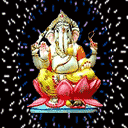
(To save this mbile wallpaper on your pc press right click--> Save Picture as..)
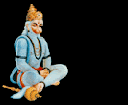
(To save this mbile wallpaper on your pc press right click--> Save Picture as..)
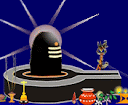
(To save this mbile wallpaper on your pc press right click--> Save Picture as..)

(To save this mbile wallpaper on your pc press right click--> Save Picture as..)

(To save this mbile wallpaper on your pc press right click--> Save Picture as..)

(To save this mbile wallpaper on your pc press right click--> Save Picture as..)

(To save this mbile wallpaper on your pc press right click--> Save Picture as..)

(To save this mbile wallpaper on your pc press right click--> Save Picture as..)

(To save this mbile wallpaper on your pc press right click--> Save Picture as..)

(To save this mbile wallpaper on your pc press right click--> Save Picture as..)
(To save this mbile wallpaper on your pc press right click--> Save Picture as..)

(To save this mbile wallpaper on your pc press right click--> Save Picture as..)

(To save this mbile wallpaper on your pc press right click--> Save Picture as..)

(To save this mbile wallpaper on your pc press right click--> Save Picture as..)

(To save this mbile wallpaper on your pc press right click--> Save Picture as..)

(To save this mbile wallpaper on your pc press right click--> Save Picture as..)

(To save this mbile wallpaper on your pc press right click--> Save Picture as..)

(To save this mbile wallpaper on your pc press right click--> Save Picture as..)

(To save this mbile wallpaper on your pc press right click--> Save Picture as..)
Touch Piano for Nokia 5800 & Nokia N97 (Series 60 V5) Mobile Phones

Touch Piano is an application which will turn your phone into a musical instrument. If you know your way around a piano, you will have no problem playing music using those virtual keys. The application should be really fun to play with while you’re travelling. It will certainly get your mind off work for a few moments. Besides the piano sounds the application features other sound effects like the organ, violin, flute, guitar and drum. If that sounds good enough for you then you can get Touch Piano right now.
Free downlaod Click here
Subscribe to:
Posts (Atom)